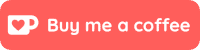This short guide will show you how to format the text comments you leave on YouTube videos – using bold, italics and/or strikethrough.
Unlike formatting text in Twitter, it’s actually quite easy to format the text in your YouTube comments. Here’s how –
If you want to make text bold, put an asterisk ( * ) before and after that text.
That means a comment formatted like this: wow that was *great*
Will look like this: wow that was great
To add italics your text, put an underscore ( _ ) before and after the text you want italicized. To strikethrough or “cross out” text, use a dash ( – )
Before:

After:

There is a catch. You can’t put a comma ( , ) directly after the last word you’ve opted to format, or the formatting won’t work. For example, if you were to type:
This *won’t*, work
The word “won’t” will not be bold, but if you remove the comma, it will work:
This won’t work
You can use this video to test out formatting for yourself (I uploaded it, it won’t bother me – and you can listen to my dear friend Hook playing w/ the Allman Brothers Band).
As a tip, use the styling somewhat sparingly. The same way shouldn’t make your comments IN ALL CAPS, don’t make entire comments, especially long ones, in all bold text.