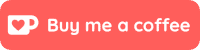This tutorial will guide you through the steps to install and configure Blurminal, a SIMBL hack that allows you to ‘blur’ the background of Leopard’s Terminal.
Please note: This guide was published back in 2007 and unfortunately the software is no longer available to download.
- First up, you’ll need to download and install SIMBL, if you don’t have it installed already. The installation process is simple – you’ll click ‘next’ a few times and be done.
- Now download Blurminal and extract Blurminal.bundle to:
/Library/Application Support/SIMBL/Plugins/
- You’ll be prompted to enter your password in order to copy the file into the Plugins folder.
- Quit the Terminal (if it’s open) and re-launch it. Assuming you have some level of transparency set, the background should now be blurred.
- If you want to increase the level of blurriness, enter the following command in a Terminal:
defaults write com.apple.Terminal ‘Blurminal Radius’ -float x.x
where x.x is a number higher than 1.0 (which is the default level). Restart the Terminal and it’ll be even blurrier now :)