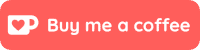This guide will show you how to use a screensaver to defrag your Windows hard drive (only for Windows XP/2000/Vista).
Defragging is essential in keeping your Windows machine fast. Don’t you wish it was a more automatic process? Well, it can be! JkDefrag, a great defragging program, comes with a way to use it as a screen saver, and it’s a very easy thing to do.

First, go to the site here. Now, download the JkDefrag zip, open it, and select the two JkDefragScreenSaver files. Now you just need to put them in your Windows folder on you main hard drive. This is usually C:\Windows. Now check your screen savers and it should be there.
This may not be the greatest looking screen saver (shown below), but it’s perfect for people who just turn their monitors off and always forget to defrag. This is the only screen saver I know of that can actually speed up your computer! So enjoy it and don’t worry about defragging anymore.
Addition: the comment below from the fantastically named user “FROWNY MCMEANIEHEAD” is quite helpful, be sure to check it out! :)