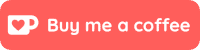Perhaps you prefer to use Ad-Aware and/or Spybot to keep your PC spyware-free. Perhaps you want to free up some system resources. Perhaps you just want to know how..
- Click the Start button (orb?), select All Programs, then Accessories and finally Run
- Type in msconfig and click OK
- Click Continue when Vista’s security warning appears
- Select the Startup tab and remove the check from the box labeled Windows Defender. Click OK.
- Restart your PC when prompted
- And from now on when Vista boots, Windows Defender will no longer run (use the Task Manager to check)