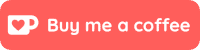One of the things I adore about Apple products are how intuitive they are. Most of the time. Once in a while I run into a bit of an exception, and this is one of them. This brief tutorial will show you how to customize the icons/buttons that are displayed while listening to music on your iPhone or iPod Touch.
![]()
- Start by opening the Music app
- Select the More button (bottom-right) and then the Edit button (upper-left)
- On the Configure screen, tap and drag the button you want to add to the bottom button bar. Note: there’s only room for 4 buttons down there (at least on the iPod Touch, I can’t confirm that’s the case with the iPhone as I don’t have one).
- Repeat the above step until you’re happy with the buttons. It’s also worth mentioning – you can re-order them by tapping and dragging them horizontally.
![]()