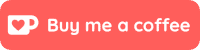This short-but-sweet tutorial will show you how to quickly add someone to the Contacts app from directly within the Mail app on your Mac.
- When you hover your cursor over the name of the person who sent you an email, that name will become ‘highlighted’ and a small arrow will appear. Note: this also works for phone numbers found within the email itself, although those have a small dotted line around them rather than a highlight color.
- Click the name and select Add to Contacts from the drop-down list.
- Now launch Contacts, and that contact will be there. Depending on your macOS settings, you may also have ‘suggestions from Siri’. You can choose to include these in the newly created Contacts entry or not.