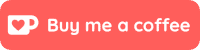This very brief tutorial will show you how to install the 3.1 Boot Camp Update in Windows.
Please note: This guide was initially published back in 2010 and Boot Camp has changed significantly since then. This guide is only accurate if you’re using a much older version of OS X (Leopard, Snow Leopard era) and Boot Camp (v3).
- Make sure you’ve booted your Mac into Windows. From the Start menu select All Programs and then Apple Software Update
- Make sure there’s a check mark in the box labeled Boot Camp Update (version 3.1) and click the Install 1 Item button. Note: you can also install iTunes, QuickTime, Safari etc – but it’s not mandatory.
- The Apple Software Updater will now download the Boot Camp Update.
- The installation will take place right after the download has completed. You may notice that your screen flickers a few times during the installation – this is totally normal.
- Once the installation has completed, click the Yes button to complete the installation.
- Your Mac (running Windows..) now has all the current drivers to make sure the hardware works with Windows.