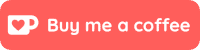This tutorial will show you how to record a program on any channel at any time or date, regardless as to whether it’s listed in the guide itself.
- Using the X1 Remote, click the Guide button and then Guide again.
- Using The X1 Remote, highlight the channel you want to record by navigating to the far left of the screen.
- Click the Record Button on the X1 Remote
- Using the X1 Remote, navigate up to the Start field and click OK on the X1 Remote
- Using the X1 Remote, scroll down to Specific Date/Time and click OK on the X1 Remote
- To change the Date/Time Fields you MUST click OK on each field before making changes using the Up and Down buttons.
- That’s it! Your recording will now start on the time and day you specified on the channel you selected.