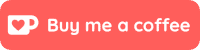This brief tutorial will show you how to disable (turn off) the system sounds in Windows Vista. Because they’re still annoying.
- Start by right-clicking an empty part of your desktop and select Personalize
- Click Sounds
- Choose the Sound Scheme titled No Sounds and remove the check from the box labeled Play Windows Startup sound. Click OK and you won’t be bothered by the silly windows sounds anymore.