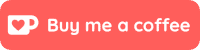This quick tip will explain how you can quickly and accurately move the cursor around on your iPhone or iPad.
The process to move the cursor around on your iPhone/iPad has changed over the years. As of 2020 (iOS and iPadOS 14) Apple has landed on the the easiest method(s) yet –
The first way you can move your cursor around is to tap in the general area you want to put the cursor, and hold your finger down. A large “blue line” will appear (see screenshot below). Keep your finger held down touching the screen and move it around – the blue line cursor will move as your finger does.

The seconds method is to tap the Space Bar on the keyboard and hold that finger/thumb down. A “light blue” cursor will appear on your screen (see screenshot below) and the letters/numbers on the keyboard will disappear. You can now move your finger/thumb around the screen and the cursor will move with it.

While you’re here, why not check out some of our guides, tips and tricks for using your iPhone.