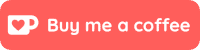If you’re getting the message “Cannot connect to Netflix. Please try again later. If the problem persists, please visit netflix.com/help on your computer” each time you try to use your Netflix disk to watch movies on your Playstation, Xbox or other media streaming device, this brief tutorial will show you the answer.
- It’s actually quite simple, although I wish it was more clearly explained on the Netflix Help Site. You need to adjust the time and date settings on your Playstation 3, Wii or other Netflix streaming device.
- To do this, select Settings from the Playstation 3 dashboard, and scroll down to Date and Time Settings.
- In my case, the year was off by one (2011 instead of 2010).
- From the Date and Time Settings menu, select Set via Internet.
- You should get a confirmation that the date and time set were completed. And the date and time will now be correct :).
- Now run the Netflix disc again – and this time the process will go through smoothly, and you’ll be watching movies/TV shows in no time!
- If you’re not using a PS3 and are experiencing this error, make sure the Time and Date settings on your device (Wii, Boxee Box etc) are set correctly.