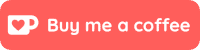Every. Single. Day. If you don’t stop it, OneDrive will send you Notifications on a daily basis asking you to sign up for its service (Back Up Your Photos to OneDrive). If you try uninstalling OneDrive from your Samsung tablet or phone (probably a Galaxy), it will often re-install itself, and the Notifications return. Here are the (very few) steps to get OneDrive to stop asking you to sign up and/or send you Notifications.

- From the Notification Center, tap and hold the Back up your photos to OneDrive notification.
- The background for that notification will change colors, and a small “i” will appear on the far right side. Tap the i
- Now toggle (switch) the Block notifications to ON (see screenshot below)
- That’s it – no more nagging from OneDrive!