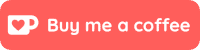This brief guide will show you how to remove Tidal from the various navigation menus in Plex.

Even though Tidal is a great service, I already have Spotify, Netflix, YouTube and Plex subscriptions and I can’t really justify yet another one. Since I don’t use Tidal, removing it from Plex helps keep things ‘tidy’.
- Select the Settings icon in the upper-right corner of Plex.
- From the navigation menu on the left side of the screen, select the Online Media Sources link.
- Click the Edit link in the Tidal row.
- Choose Disabled from the pull-down menu and then click the Save Changes button.
- Now Tidal will be gone from the main navigation panel in Plex.
- And Tidal will also be gone from the pull-down list of media sources.
- Note: You can also repeat the above steps to remove the Web Shows, News and Podcast sections if you don’t use those either.