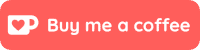This tutorial will guide you in getting iTunes to play .flac files. This works for iTunes version 7.4.1 and up (and Quicktime 7.2.0) running on OS X 10.6 or earlier.
Please note: The software used in this guide hasn’t been updated in many years and does not work with modern versions of macOS. If you’re using a much older Mac, running OS X 10.6 “Snow Leopard” or earlier, this guide will work perfectly for you. Otherwise, you’re better off just using VLC.
- Download and install Fluke. Fluke is actually an AppleScript, saved as an Application bundle, that includes all of the software used in the longer method
- Select one or more FLAC files, right-click (ctrl-click for single-button mouse folks), choose Open With and select Other….
- Navigate to Fluke, select it and click Open
- A window will pop up, some text will fly by, the window will close and you’ll be presented with the option to import the “items” (flac files) into iTunes. Click Yes
- And your FLAC files will be added to iTunes. That’s it – give them a play, set the tags etc. You’re done!